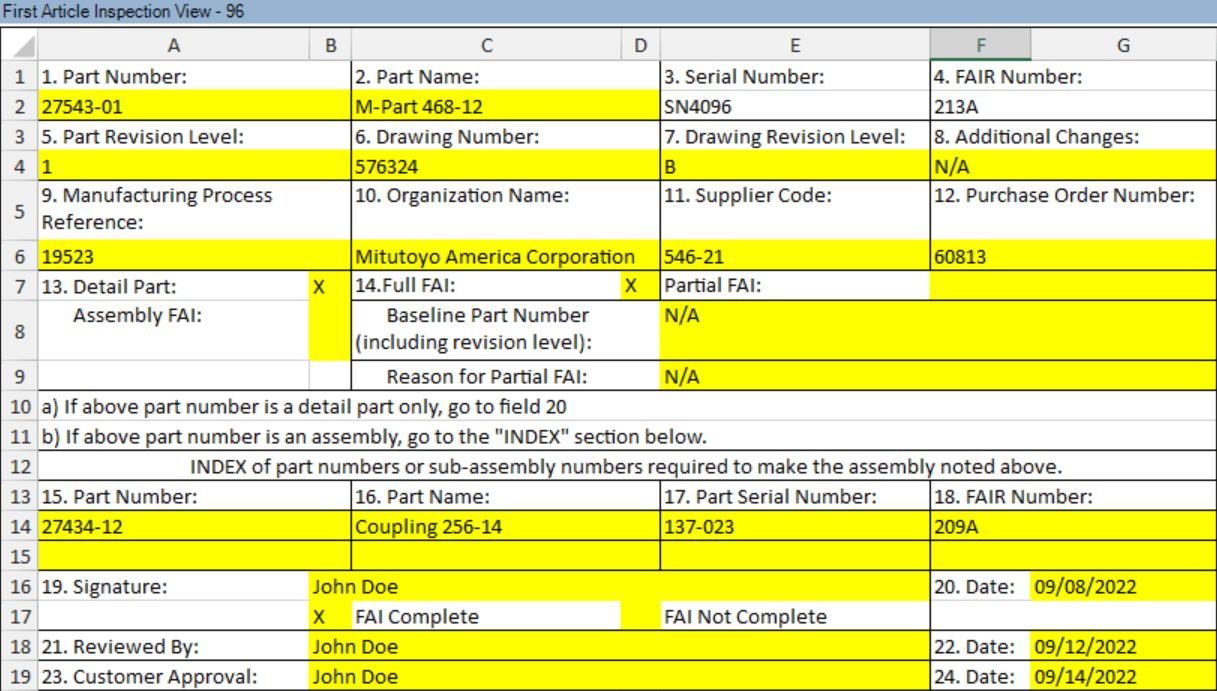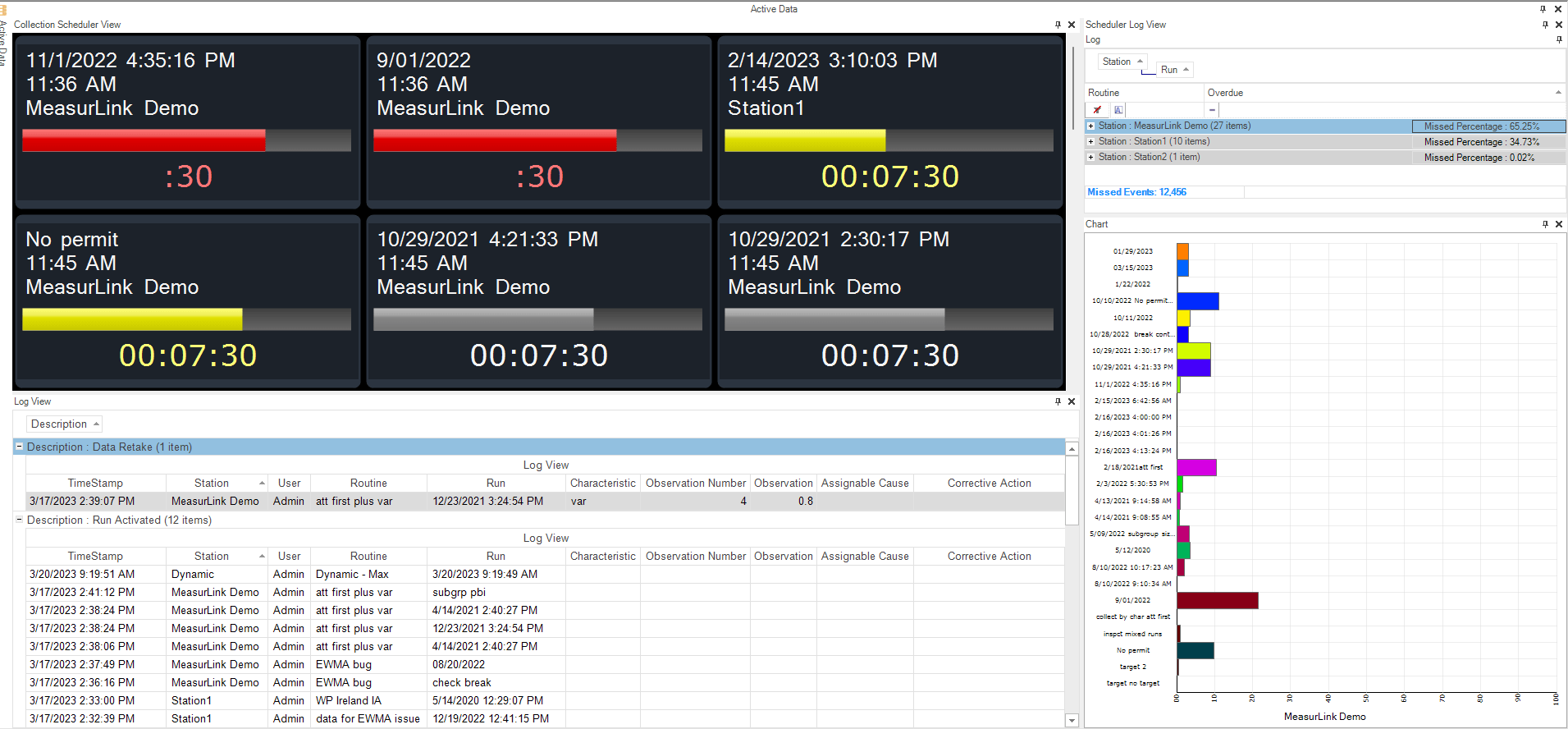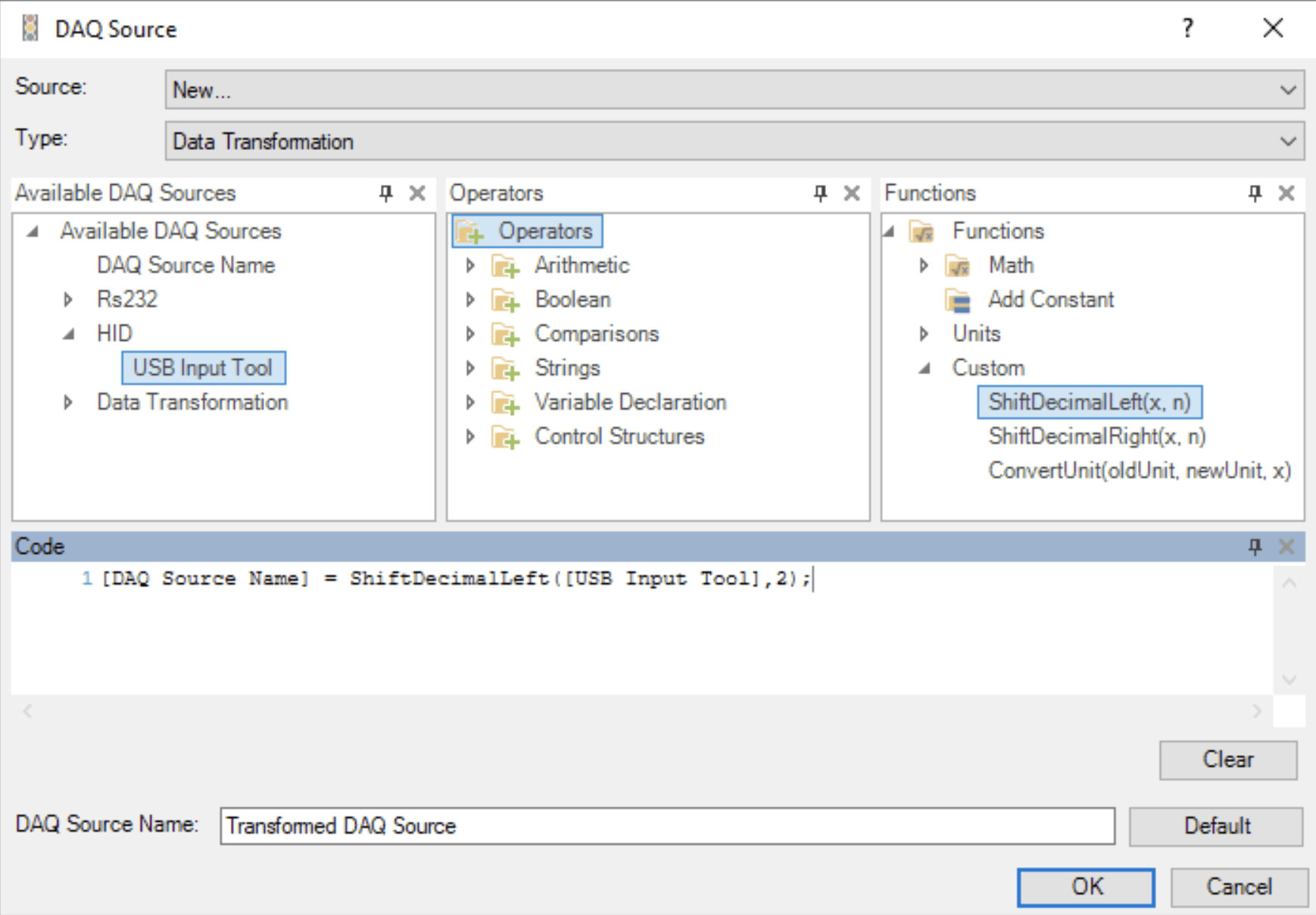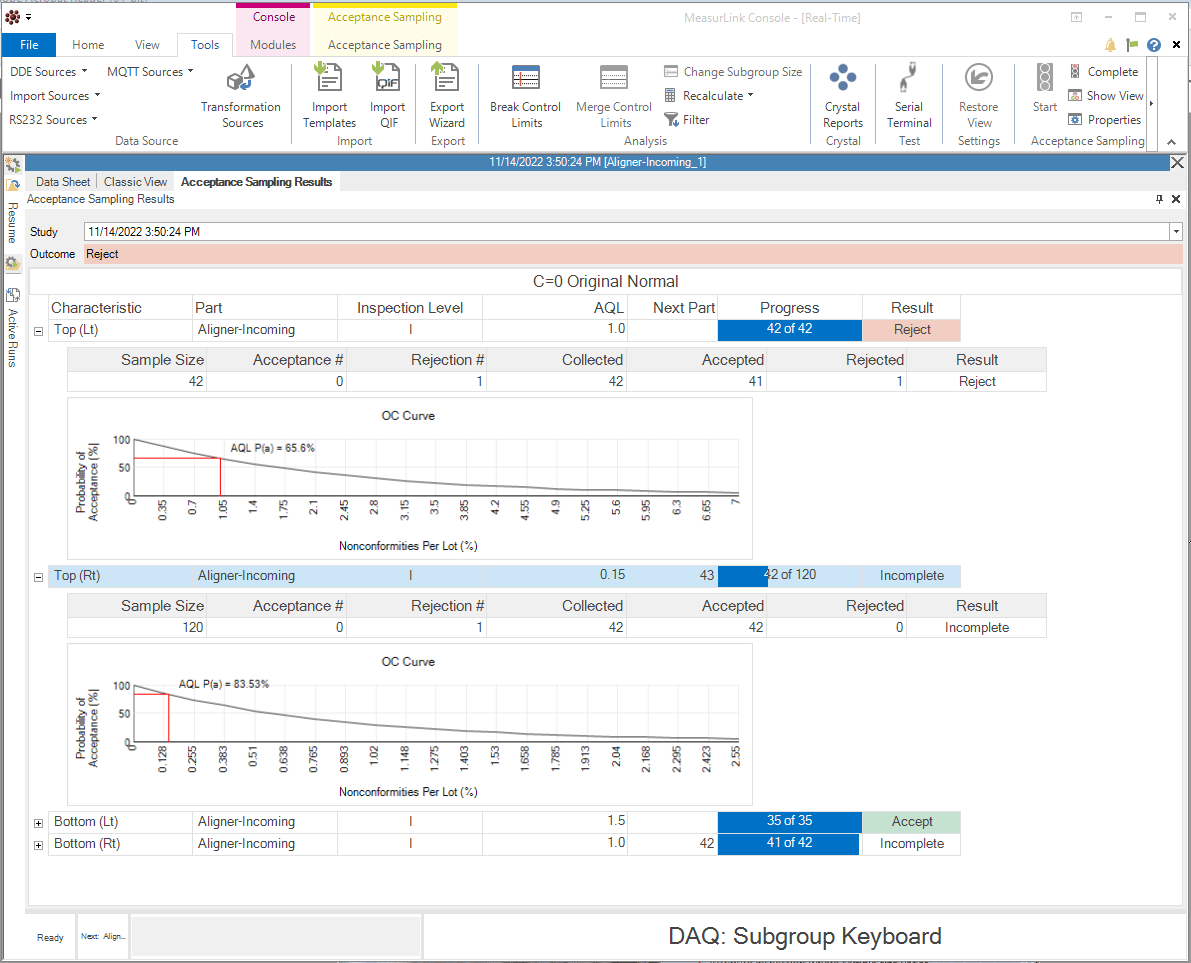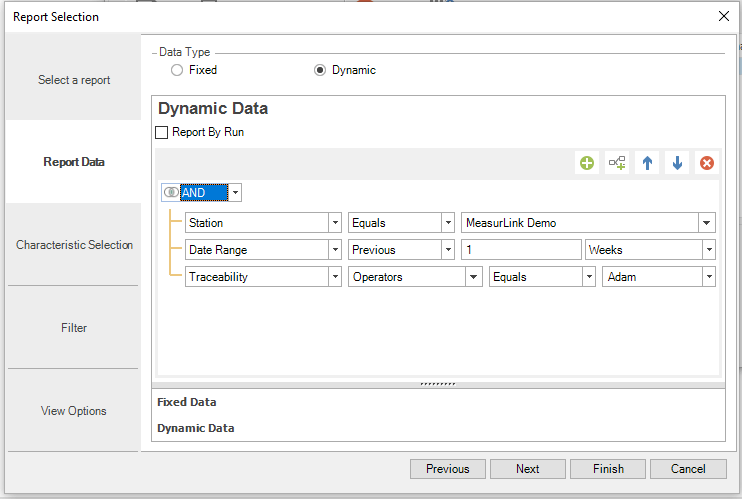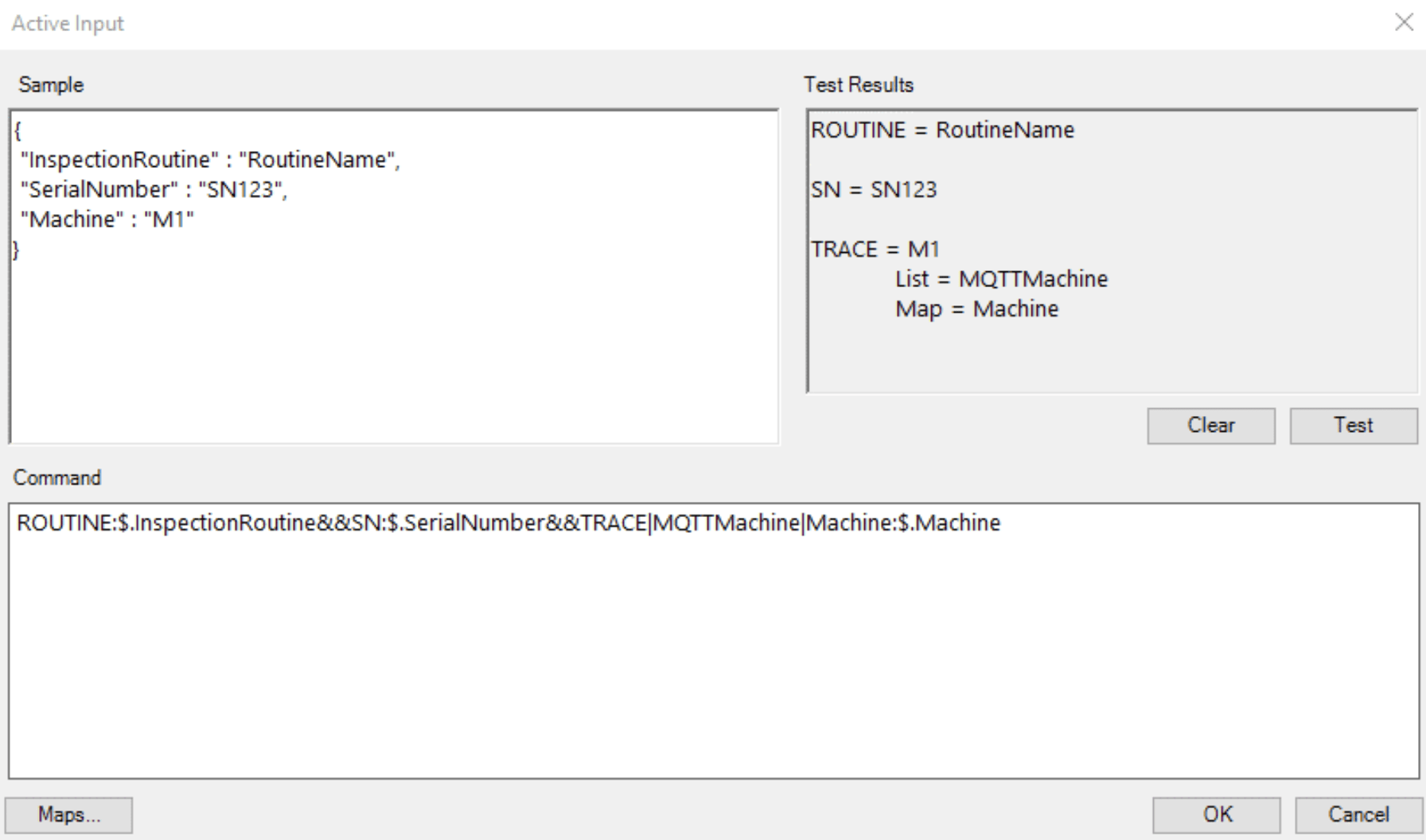Robust data management and SPC software for manufacturers of any size.
MeasurLink® 10 is now available with more ways to make measurement data analysis easier, inspection more efficient, and better ways to find and eliminate sources of variation!
With its automated analysis tools, MeasurLink® 10 streamlines data collection and inspection processes.

MeasurLink 10 builds on the existing architecture of MeasurLink 9, which enjoyed record-setting license usage
over the course of its life as the current version.
What's New
|
|
Support for AS9102
|
Missed Inspection View and MetricsView metrics based on run, routine, station, and time for missed data collections using Process Manager.
|
|
|
|
Data TransformationTransform data from measurement sources before storing and displaying results. This function can convert units and shift decimal points to make data collection even easier. |
Acceptance SamplingMeasurLink's Acceptance Sampling feature calculates the correct number of samples to take and will reject or accept lots based on C=0 or ANSI Z1.4 standards. Display OC Curves for risk evaluation. Export to Excel or PDF.
|
|
|
|
Dynamic Run SelectionThis supports functionality for enhanced reporting. It gives users the ability to report on multiple runs across separate stations, parts, and routines based on filter criteria. Output all runs matching filter criteria to a single report, or an individual report for each run. |
MQTT JSON DeviceSupports machine-to-machine communication protocol for industrial automation. Similar to RS-232 devices, the measurement, traceability and serial number can be collected. |
|
Further MeasurLink General Features & Enhancements
|
|
|
|
|
|
Request your Full Version Software
60 Day Free Trial - Today!
The software included in this Mitutoyo FREE TRIAL can be used for 60 days after installation.
Database Management System (DBMS) Requirements
MeasurLink 10 ships with a copy of Microsoft SQL Server 2019 Express Edition. This can be for a standalone or a workgroup installation, although the Express version of SQL Server is not recommended for customers with more than 5 licenses.
MeasurLink 10 also supports the following Microsoft SQL Server versions:
• Microsoft SQL Server 2019 all editions
• Microsoft SQL Server 2017 all editions
• Microsoft SQL Server 2016 all editions
• Azure Microsoft SQL Server
Operating System Requirements
All MeasurLink 10 products are supported on the following Microsoft Windows Operating System versions:
• All Windows 11 64bit versions
• All Windows 10 64bit versions
Available in 17 different languages.
By requesting the Mitutoyo 60 DAY MEASURLINK 10 FREE TRIAL you agree that an authorized representative of Mitutoyo Europe will contact you via email to provide you with a download URL for your 60 DAY MEASURLINK 10 FREE TRIAL. This requires completeness and correctness of your contact information, especially email and your telephone number.
Data protection is a matter of trust – and your trust is important to us. We – Mitutoyo Europe GmbH – respect your privacy and personal sphere. The protection, lawful collection, processing, and use of your personal data are an important consideration to us. In order for you to feel secure when visiting our website, we strictly observe the legal regulations when processing your personal data and would like to inform you about our data collection and use of data. Please refer to our Privacy Policy.
The General Terms and Conditions of Licensing for the Use of Computer Programs (Software) (GTB) of Mitutoyo Europe GmbH are applied for this offer.
MeasurLink
An integral part of the Six Sigma activities and Mitutoyo’s data collection and Statistical Process Control (SPC) software solution. It is the ideal solution to automate and centralize data collection, analyze inspection data, measure processes, reduce scrap, and improve customer relations.
Standard Features of MeasurLink 10
During the trial period, you will have access to the full suite of MeasurLink 10 and all of its wonderful features!
- Live statistical data testing
- Email alerts and alarms for out-of-control processes
- Real-time Cp, Cpk, Pp and Ppk calculations
- Immediate pre-control, X-Bar R and IMR charting
- Assignable cause and corrective action data entry
- Real-Time Dynamic Data
- What-If Scenarios In Process Analyzer
- Real-Time Uncertainty Chart
- MTConnect DAQ Source
- Database Backups and Restoration
- Windows Active Directory Support
Control the quality of your processes by identifying and reducing process variation with MeasurLink!
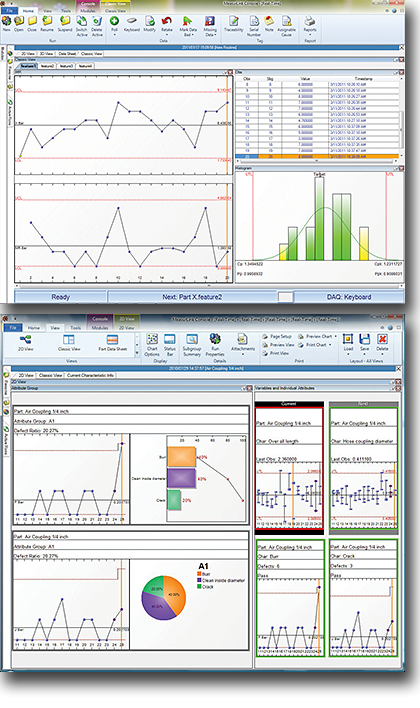
Mitutoyo is ending support for MeasurLink 8
After nearly 8 years, Mitutoyo is ending support for MeasurLink® 8, but we are launching a more powerful version of MeasurLink. MeasurLink® 10 will give your organization access to additional upcoming features to make it even easier to turn Quality Control into Quality in control.